Everything went through as normal, but then we noticed that apart from internal emails from the actual server, we were not getting any incoming email, and also we were unable to send any out.
Now if you are having a similar problem it is worth checking to see if it’s for the same reason.
After a lot of head scratching and also threatening the thing with the first floor window we finally figured it out.
Not sure how or why but some lines of code for EHCP force where in the main postfix configuration file twice, thus causing this problem.
I have noticed that the extra bit of code can get added each time an update is run so this fix has be done after each update if you are effected.
The postfix configuration files is /etc/postfix/master.cf
The code in question is this
ehcp_autoreply unix - n n - - pipe
user=vmail
argv=/var/www/new/ehcp/misc/autoreply.php $sender $recipient
So if you are having this problem, logon to your server using Putty and enter this command.
sudo vi /etc/postfix/master.cf
Toward the end of the file have a look to see if it is in there twice (or more), the second time for us was at the very end of the file.
If they are in twice (or more) then press I for insert and comment the lines out (making sure to leave one set of code in) by putting # at the beginning of each line.
Here is an example of an edited file so you get the idea, notice how the lines are in twice and I have commented out the last ones.
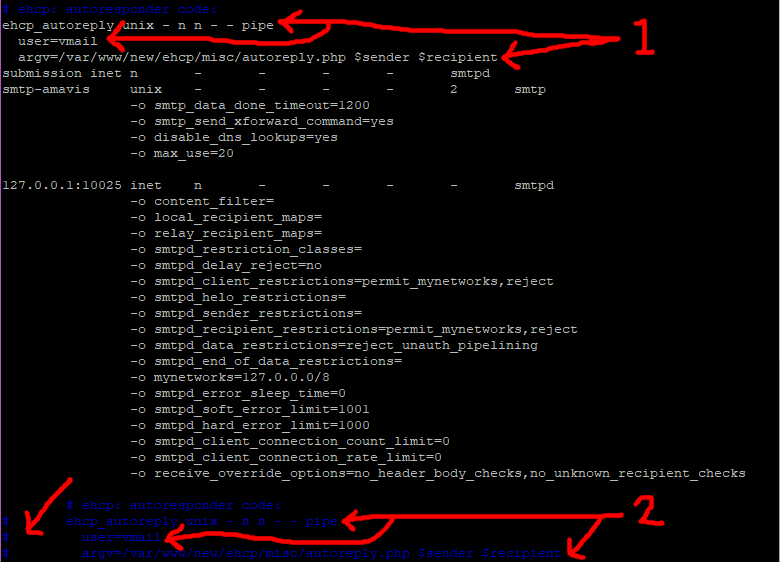
So if you did change it, save the changes and exit the editor (Press Escape, then :w (enter) then :q (enter) )
Again if you made the edit, reboot your server as per normal using this command.
sudo shutdown -r now
Then try your email again, and if it was the same issue it should now be fixed.