This is especially common with the newer versions of Ubuntu server.
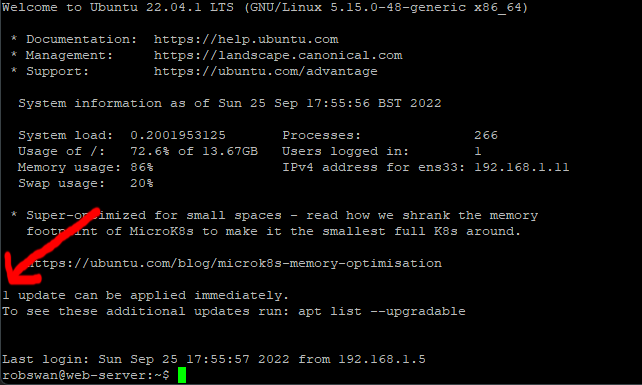
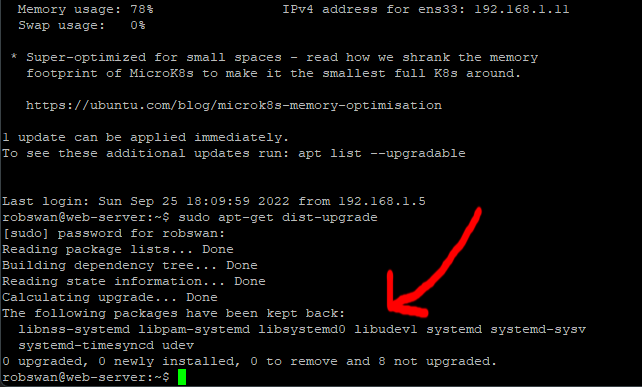
There are a few ways to force the missing updates, however in my opinion using ‘Aptitude’ is easiest.
Ok assuming you are logged in to your server with PuTTY and you have missing updates, issue this command.
sudo aptitude
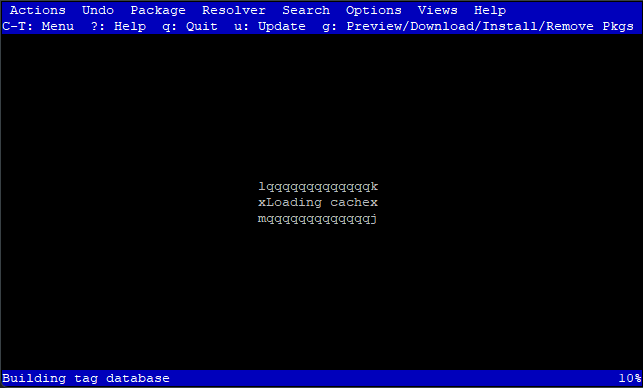
Wait until you see a screen that looks a bit like this.
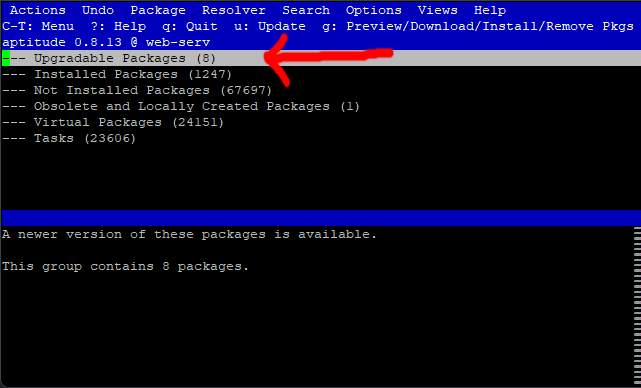
Making sure that Upgradable Packages is selected (use the arow keys to change selection)
Press g
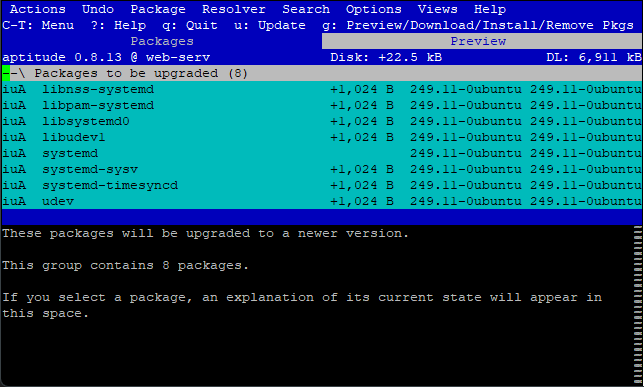
Press g again, to start the updates.
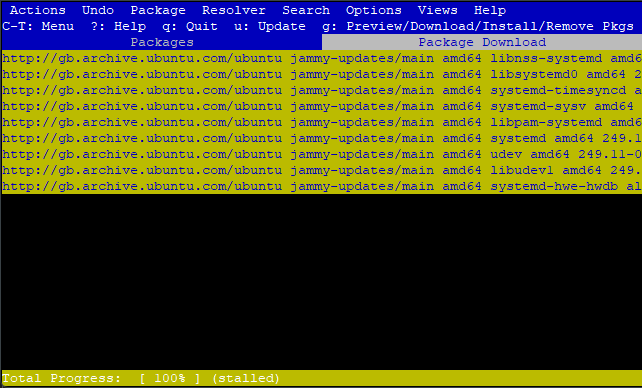
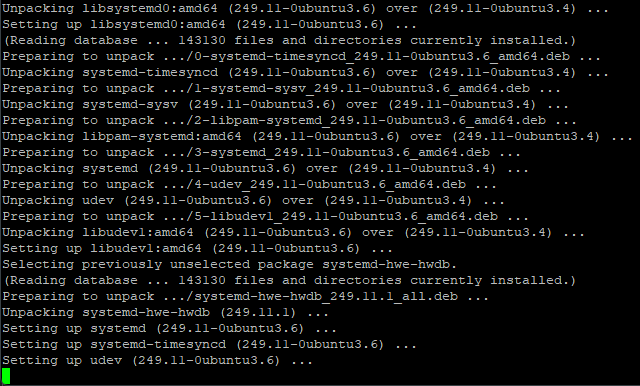
If you see the next screen, just select all the services as normal.
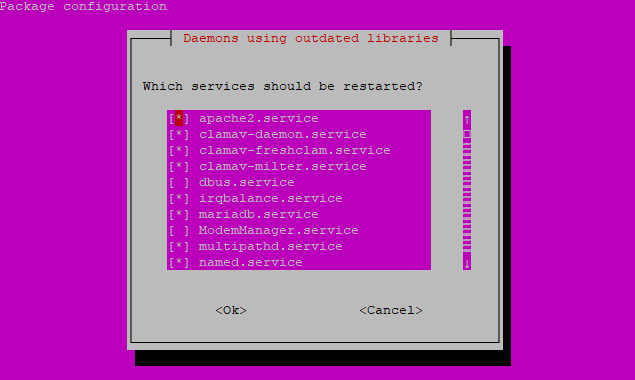
To do this just use the down arrow keys to select each service and press space, make sure they ALL have a * symbol (don’t forget you will need to scroll down to the bottom with the down arrow key, as not all services will be visible due to the scroll bar) then press the tab key to select ok, finally press enter.
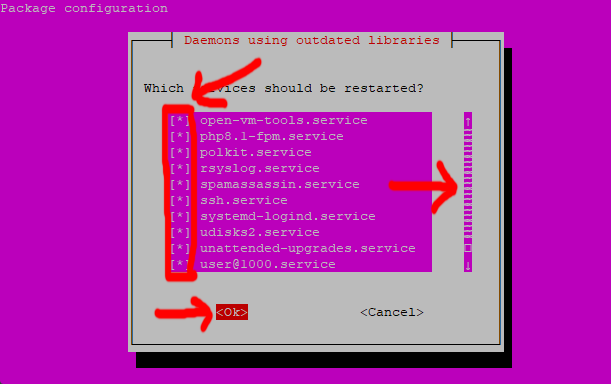
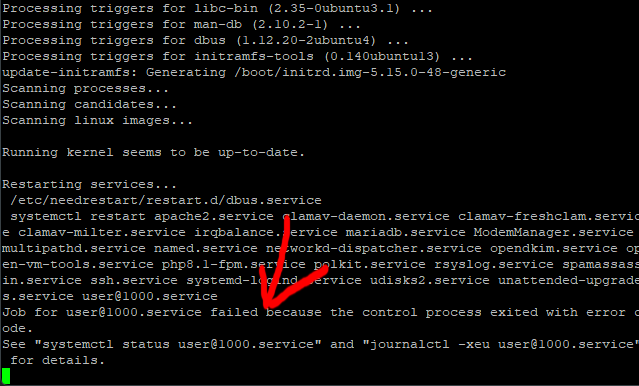
Ignore any errors about user@1000.service.
Wait until you see this prompt.
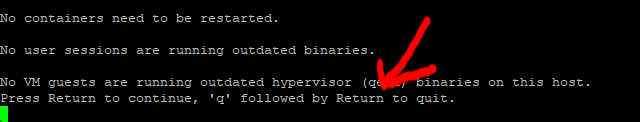
Before we press q and enter to quit be aware that in some cases (no all) a blank screen can be shown, you just need to wait if this happens.
Ok, press q then enter as per the prompt.
Wait until the normal PuTTY prompt returns
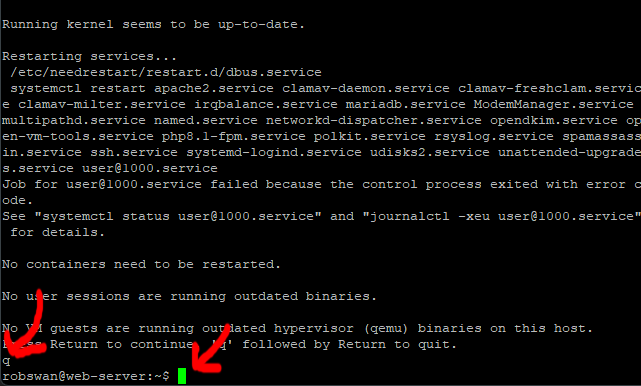
Finally reboot your server in the normal way (sudo shutdown -r now)
When you server has rebooted you are done.
If you were to log back in, you would see that no more updates are pending.
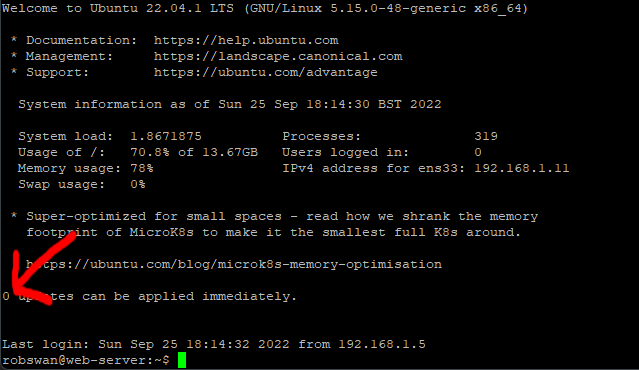
Job Done!
If you still have updates that refuse to install, then they may be a very good reason for it, and Ubuntu is just protecting the integrity of your server, so for now at least I would just leave it. At some point they should get installed, so leave well alone. Yes, there is another way to force the updates, but I am not going to tell you how to do something that could paternally kill your server.